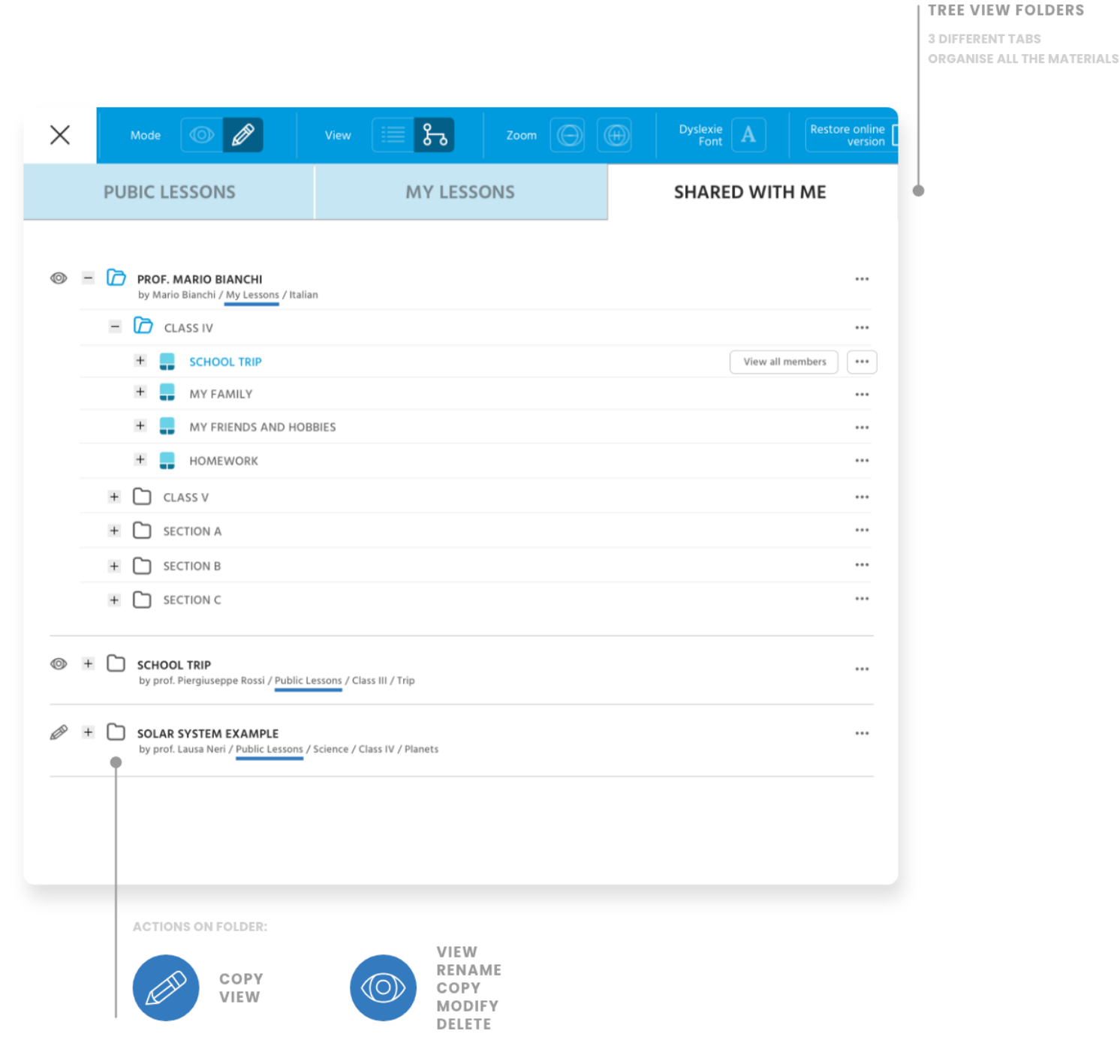Digital system for Learning design & interaction at school

DEPIT the app for designing teaching and supporting lessons
The project
Infofactory has created a digital platform dedicated to middle and elementary school teachers.
The system allows for the design of lessons and support for daily teaching activities using a method already known in teaching: the Conversational Framework of Prof. Diana Laurillard.
It also promotes direct interaction with students in the classroom and collaboration between teachers through the sharing and reuse of educational paths.
This is an Erasmus+ international research project that, in addition to infoFactory, also involved the University of Seville, University College London, the University of Macerata, and the Catholic University of Milan.
The result.
A multiplatform system used in over 300 schools that allows teachers to build and share educational curriculums, teaching modules, lessons, and customized paths for groups of students with different abilities.
The system can also be used via tablet or computer and projected in the classroom on a digital board.
Showcase.
Desktop and tablet.
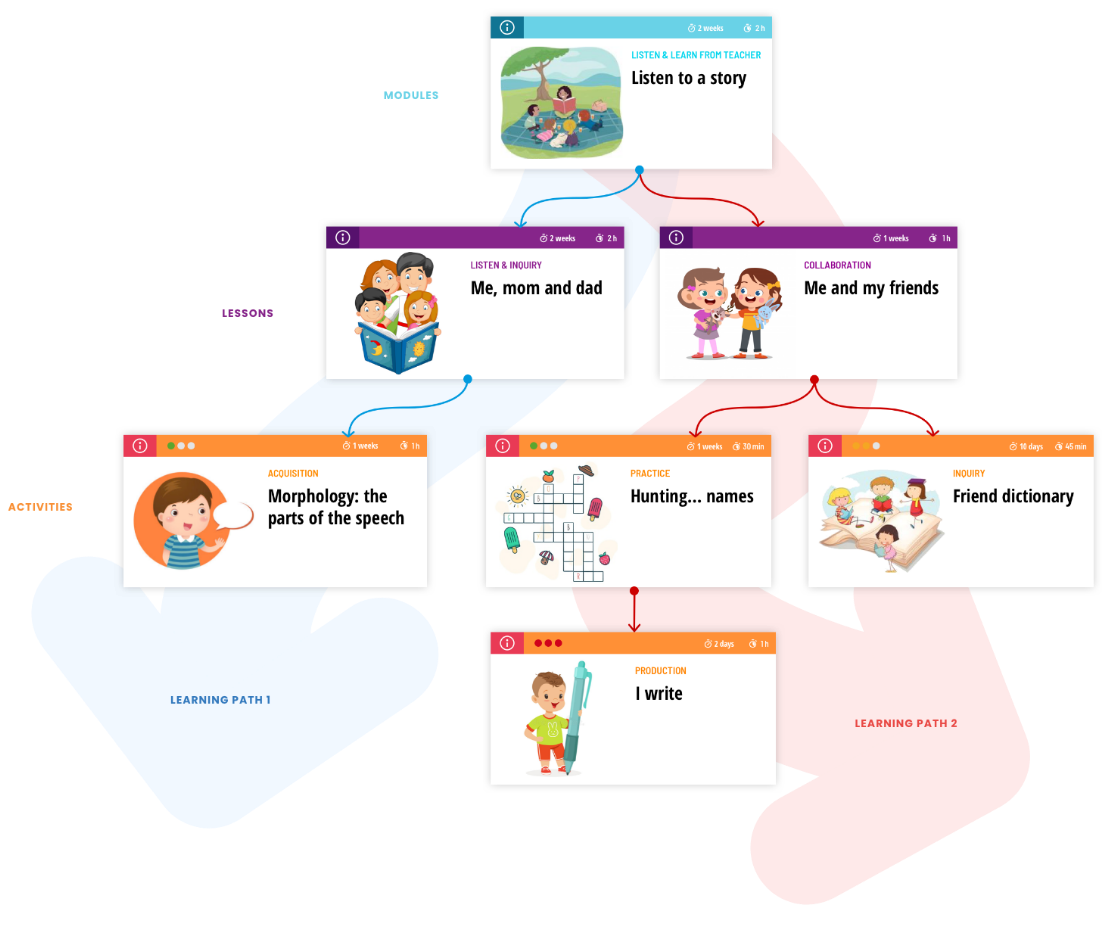
So many features.
Here are some.
Three levels.
Learning is structured in levels: curriculum, modules and lessons. Each lesson consists of one or more teaching activities. For each it is possible to indicate the expected time and difficulty.
Sharing.
Teachers can share the educational paths they have designed in their school and allow other teachers to reuse them or work on them together.
Customisation.
Customised and dedicated learning paths can be designed for students or groups of students with different abilities or needs.
Multiplatform.
The system can be used on Mac, Linux and Windows computers and on Android and iOS tablets.
Draw + Interact + Collaborate
Create learning paths
It is possible to insert videos, texts, slides, and other materials to create the lesson.
The "activity" type cards can be customized by adding titles, descriptions, objectives, and skills. Some fields (such as notes or student group) are only visible to the teacher.
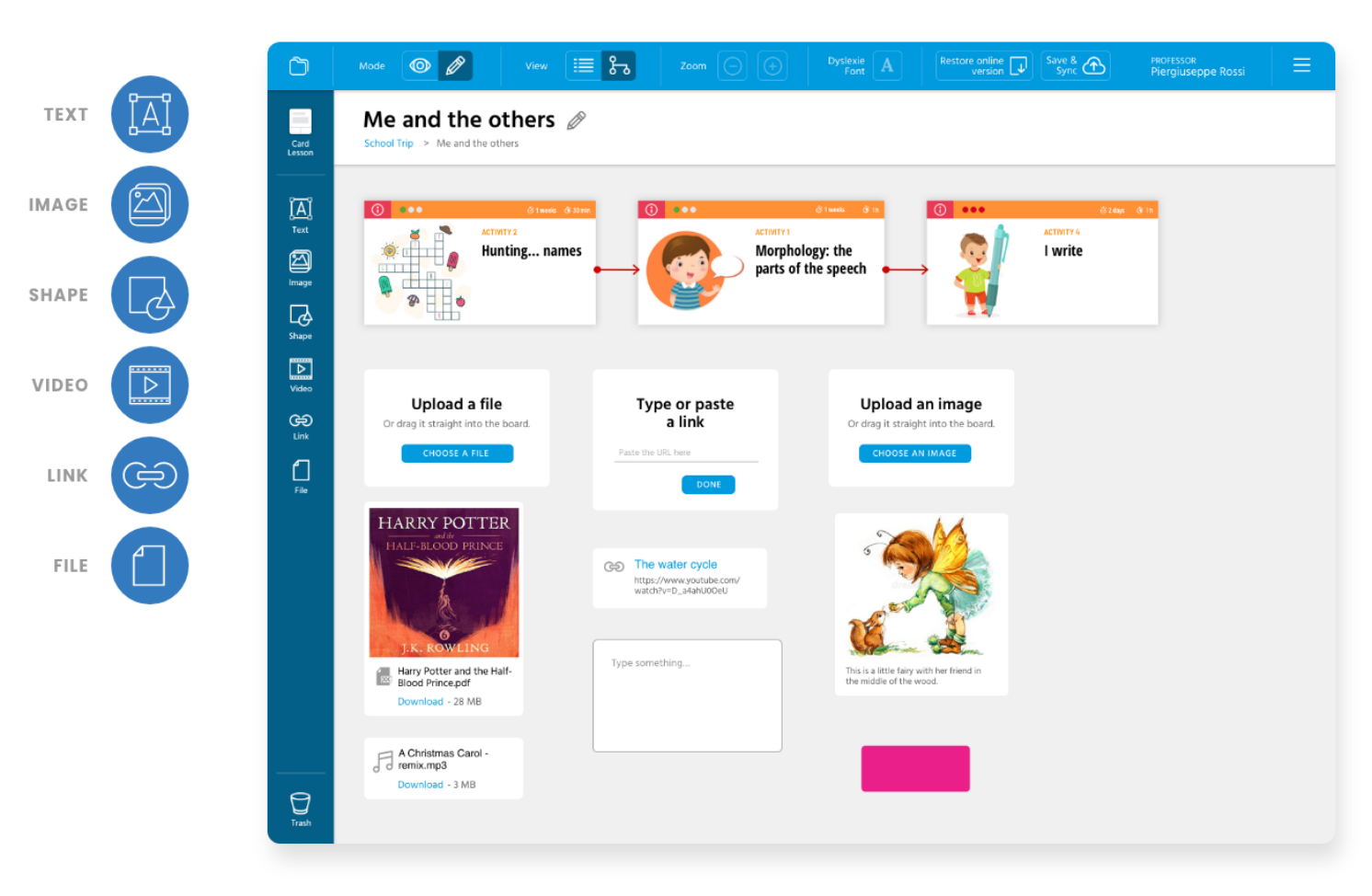
Plan
For each activity, you can set the difficulty and the expected time to complete it. The teacher can automatically check that the sum of the times of the activities respects the expected times for the lessons.

View details
For each activity, students can create documents, make drawings, and submit assignments by uploading them to the reference tab.
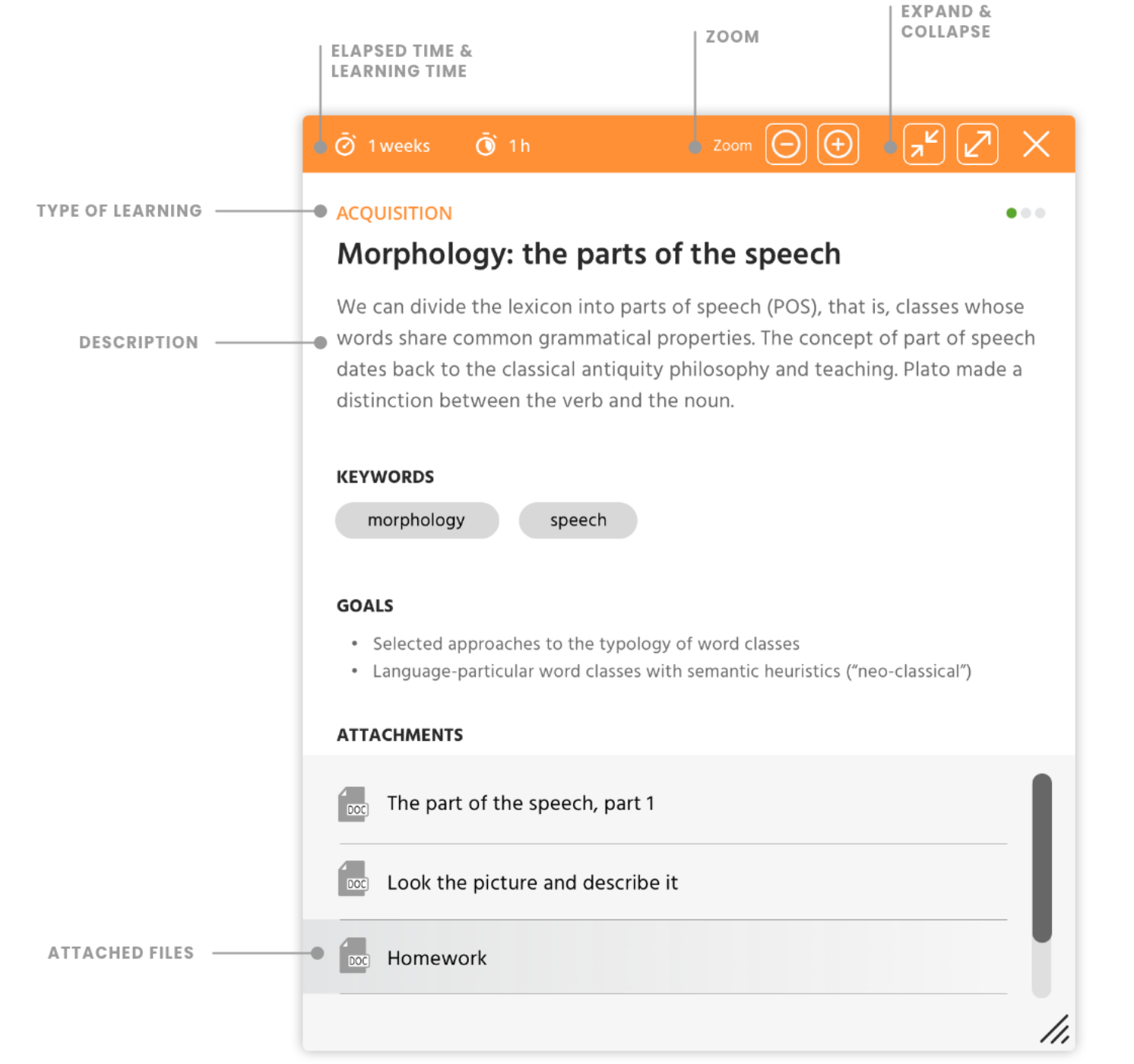
Share and collaborate
Maps and materials can be made available to students and other teachers. In addition, designs can also be shared with other schools, thus contributing to a library of ready-to-use templates.